Main Window
The IRadioAlarmę Main Window layout displays the clock and alarm functionality
along the left side of the window. The remainder of the window is used for the Media Player / Browser and link retrieval and testing.
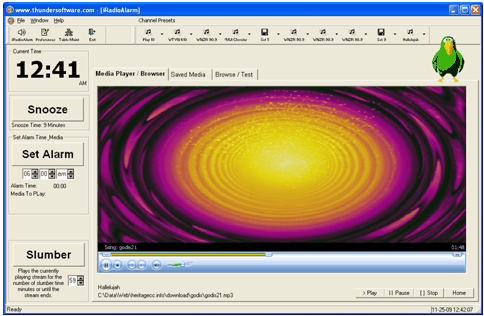 The menu and buttons at the top of the window can be used to open or navigate
to the Preferences or Table Maintenance window, or to exit the application. The 10 Preset Buttons are also located here.
There are 3 Tabs on the Main Window.
Tab 1 Media Player
Tab 2 Saved Media
Tab 3 Test / Add Media
The menu and buttons at the top of the window can be used to open or navigate
to the Preferences or Table Maintenance window, or to exit the application. The 10 Preset Buttons are also located here.
There are 3 Tabs on the Main Window.
Tab 1 Media Player
Tab 2 Saved Media
Tab 3 Test / Add Media
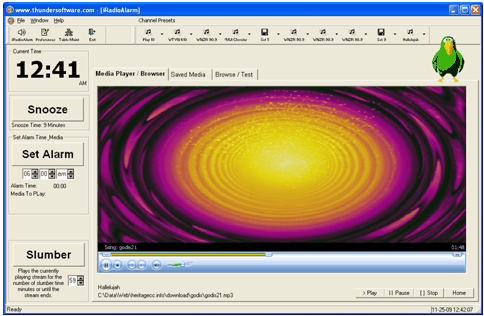 The menu and buttons at the top of the window can be used to open or navigate
to the Preferences or Table Maintenance window, or to exit the application. The 10 Preset Buttons are also located here.
There are 3 Tabs on the Main Window.
Tab 1 Media Player
Tab 2 Saved Media
Tab 3 Test / Add Media
The menu and buttons at the top of the window can be used to open or navigate
to the Preferences or Table Maintenance window, or to exit the application. The 10 Preset Buttons are also located here.
There are 3 Tabs on the Main Window.
Tab 1 Media Player
Tab 2 Saved Media
Tab 3 Test / Add Media