iRadioAlarm Version 3.1
iRadioAlarm© is Windows® software that combines the technology of streaming audio and video with the classic functionality of the clock radio.
iRadioAlarm was written to provide a solution for users to take advantage of their growing digital music library and playlists and incorporate it with the core functionality of the alarm clock. iRadioAlarm has been a boon for people living in a more rural area with limited radio options to choose from, and when traveling it allows you to keep up with your favorite radio stations and personalities when away through the use of streaming media via the internet.
Best of All... It's FREE!
See for yourself how easy iRadioAlarm is to install and use, then start enjoying the full set of features that iRadioAlarm comes with. You can click here to download the fully functioning FREE version that is supported by advertisements. If you prefer you can purchase the licensed version which will eliminate all advertisements.
Here are some of the highlights of the functions iRadioAlarm comes with right out of the box;
User Friendly
The primary window for iRadioAlarm presents all the controls you need in an intuitive user friendly manner to begin using immediately. It displays the current time along with buttons to set the alarm, snooze and slumber along the left side. Along the top you'll see 10 preset buttons that you can program to handily change channels to your favorites. The remainder of the window is used to display the media player and/or browser that is currently being used based on the type of media file or link being played or streamed. The player/browser resides on a tabbed control that uses the second tab to display all of your currently saved media files, links or playlists to easily sort and call up to play. The third tab is used when adding items to your saved list to make sure everything works as you wish prior to saving.
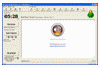 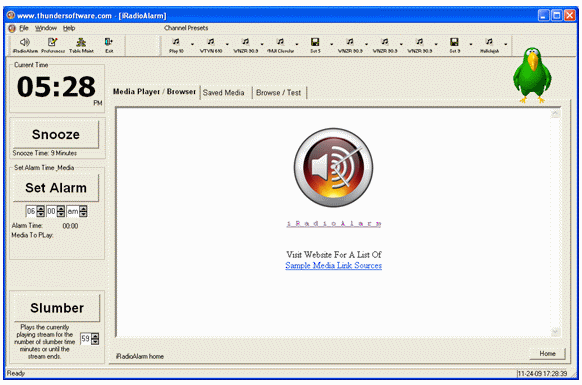
Chimes
Define your own quarterly, hourly or half hour chimes. The program comes with the big ben chimes as a default, but feel free to experiment with your own WAV files. You can choose to enable or default chiming by the quarter hour or choose to disable chiming for a certain period of time or turn them off completely.
Here is a link to a sample of the 3 o'clock chimes:
MSAgent® Characters and Voice Animation
iRadioAlarm supports the implementation of the Microsoft Agent® character animation and voices. You can even define text that the characters will announce when the alarm goes off! Oh, and the MSAgent characters will also announce the time for you for each chime period. More information is available on our MSAgent support page.
Snooze Time
Don't want to get up just yet? No problem, iRadioAlarm comes with snooze functionality too!
Slumber Time
Yep, iRadioAlarm comes with slumber capability as well. Set your default slumber default time in the preferences anywhere from 1 to 59 minutes.
Wake To Music, Radio or TV
You can choose to wake to your favorite media file or playlist stored locally on your computer or it can connect to your favorite streaming radio or tv station via the internet.
Preset Channels
iRadioAlarm comes with the capability to set 10 preset channels or favorites. You can set these to be local media files or playlists or any streaming audio or video source on the internet. Just click on the drop down arrow of the button to either set preset button to the currently playing media file or link.
Media File Types
iRadioAlarm supports the most popular media formats such as MP3, WMA, WMV, MIDI and WAV. It also supports Adobe® Flash, Apple® QuickTime and iTunes files and can usually play most any streaming media using an HTML link.
Preferences
iRadioAlarm provides the capability to save a variety of preferences including snooze, slumber and alarm times, msAgent character, wake text, chiming defaults....
|