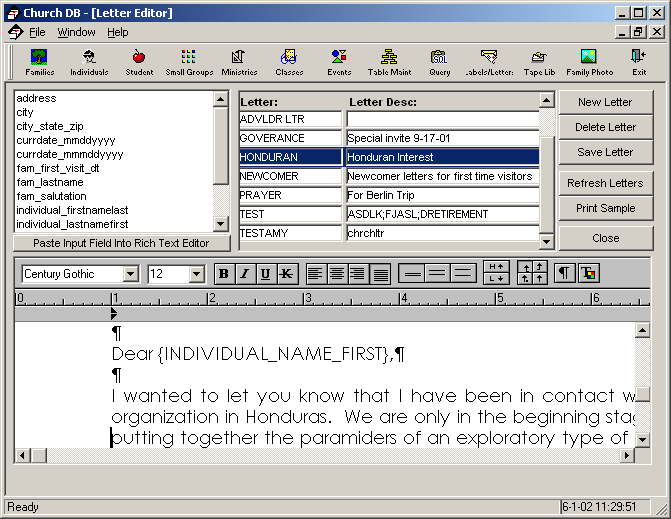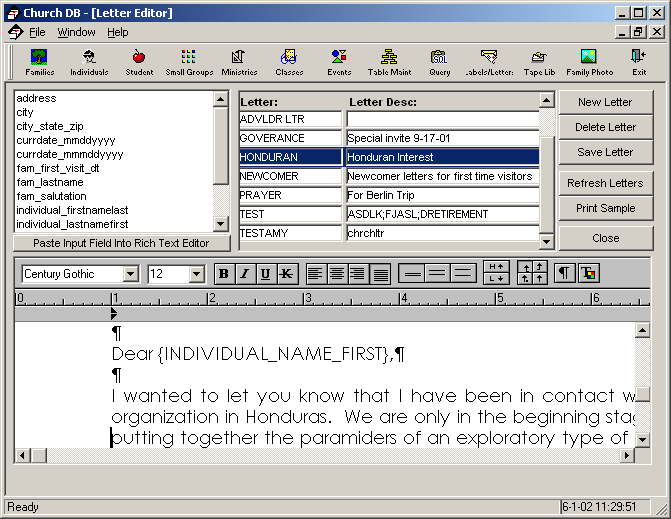Letter Maintenance
The capability to perform mail-merges is built directly into ChurchDB, it is
not necessary to have a 3rd party tool or use a separate word processor. If you
wish to do your own third party mail merges you could certainly do so by
exporting your selected data from the freeform query or Labels & Letters, into a spreadsheet or some other delimited file format.
The bottom portion of the screen is where you can create and edit letters that
will be merged with your filtered data, this is referred to as the ‘Rich Text Editor’ portion of the window. The data is filtered using the Labels & Letterswindow. Once you have the records you want to merge into your letter you
simply click the Print Letters button on the Labels & Letters window and follow the
instructions.
To insert one of the mergeable fields (from the upper left corner), simply
highlight it and click the Past Input field button (see the example below).
A minor bug exists requiring that their be at least one letter stored, that is
why you may see a dummy letter. Once you have your first letter stored you can
delete the dummy letter.