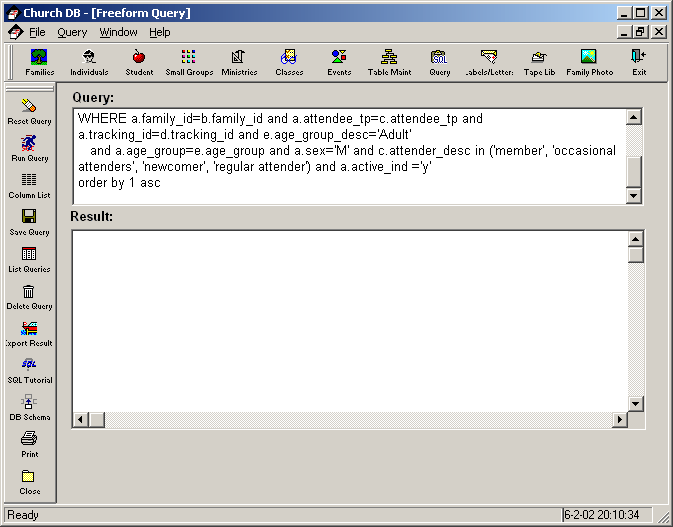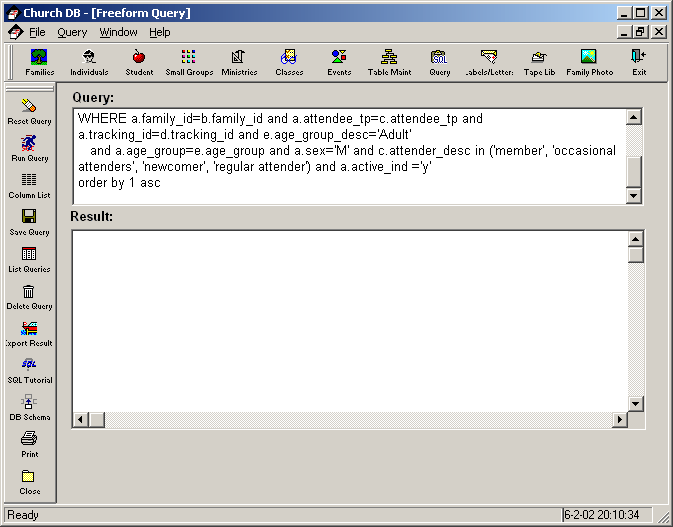FreeForm Query
The FreeForm Query module is available to use to create custom queries and
reports or file extracts using standard Structured Query Language (SQL).
Using the toolbar buttons along the left you can list, save, delete and run queries. Click the Column
List button to display a list of tables in the database. Click one of the tables
and it will display the list of columns contained in the table.
Press the Export button to export the data in a number of different formats
including Excel, Comma Separated, Text and more.
The DataBase Schema or Model can be viewed from this module as well as a SQL Tutorial to get you started
creating your own queries.
An alternate approach to extracting data from ChurchDB is to use an ODBC
compatible tool such as Microsoft Excel, Microsoft Access, etc. The read only login
id and password to connect via ODBC is info & revelation. For more
information on connecting to an ODBC datasource please refer to Microsoft Windows
Help.